Python按钮位置调整概述
在Python中,尤其是使用Tkinter库进行GUI开发时,调整按钮的位置是一个基础且重要的任务。正确的按钮布局不仅能够提升用户体验,还能使界面看起来更加美观和专业。下面,我将详细介绍如何在Python中调整按钮的位置。
调整按钮位置的方法
- 使用pack布局管理器
pack()方法是Tkinter中最常用的布局管理器之一。要调整按钮的位置,可以使用
pack()方法的参数,如side、padx和pady。示例代码:
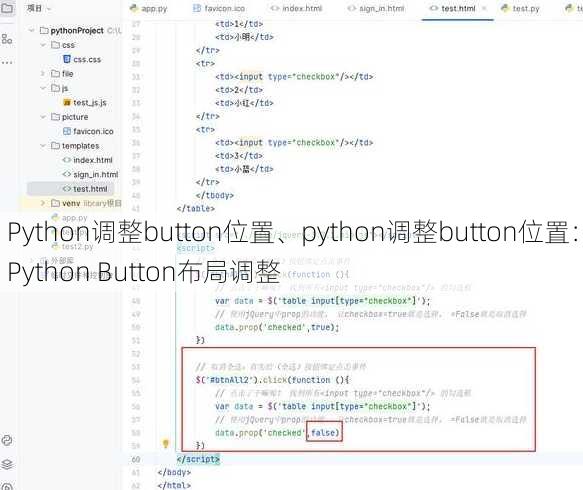
```python
import tkinter as tk
root tk.Tk()
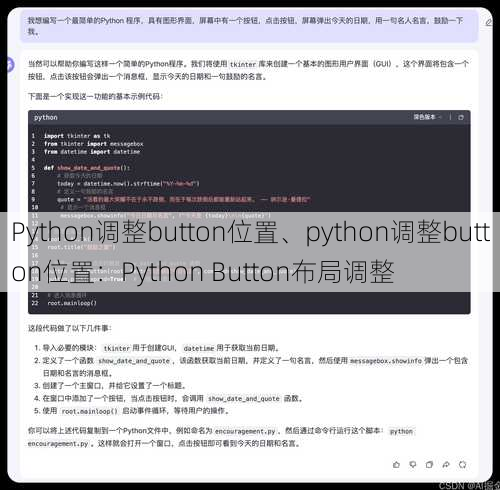
button1 tk.Button(root, text"Button 1")
button2 tk.Button(root, text"Button 2")
button1.pack(side"left", padx10, pady10)

button2.pack(side"right", padx10, pady10)
root.mainloop()
```
- 使用grid布局管理器
grid()方法提供了一种更为灵活的布局方式。通过指定行和列的位置,可以精确地控制按钮的位置。
示例代码:
```python
import tkinter as tk
root tk.Tk()
button1 tk.Button(root, text"Button 1")
button2 tk.Button(root, text"Button 2")
button1.grid(row0, column0)
button2.grid(row0, column1)
root.mainloop()
```
- 使用place布局管理器
place()方法允许你使用绝对坐标来放置组件。这种方法可以提供最大的灵活性,但也可能导致界面在窗口大小改变时看起来不太协调。
示例代码:
```python
import tkinter as tk
root tk.Tk()
button1 tk.Button(root, text"Button 1")
button2 tk.Button(root, text"Button 2")
button1.place(x10, y10)
button2.place(x50, y10)
root.mainloop()
```
真实问题及回答
- 问题:在Tkinter中,如何让按钮居中显示?
- 回答:使用
pack()方法时,可以通过设置side"top"、side"bottom"、side"left"或side"right"来实现水平或垂直居中。例如,要实现水平居中,可以使用pack(side"top", expandTrue, fill"both")。
- 问题:在Tkinter中,如何调整按钮的大小?
- 回答:可以使用
pack()方法的width和height参数来调整按钮的大小。例如,button.pack(width200, height50)将按钮的宽度和高度分别设置为100和50像素。
- 问题:在Tkinter中,如何让多个按钮排成一列?
- 回答:使用
pack()方法的side"left"或side"right"参数,并确保所有按钮的side参数相同。例如,button1.pack(side"left")和button2.pack(side"left")将两个按钮排成一列。
- 问题:在Tkinter中,如何让按钮在窗口的底部显示?
- 回答:使用
pack()方法的side"bottom"参数,并将expand和fill参数设置为True,这样按钮就会填充整个窗口的底部。
- 问题:在Tkinter中,如何让按钮紧贴窗口边缘?
- 回答:使用
pack()方法的padx和pady参数来设置按钮与窗口边缘的距离。例如,button.pack(padx10, pady10)将按钮与窗口边缘的距离设置为10像素。
